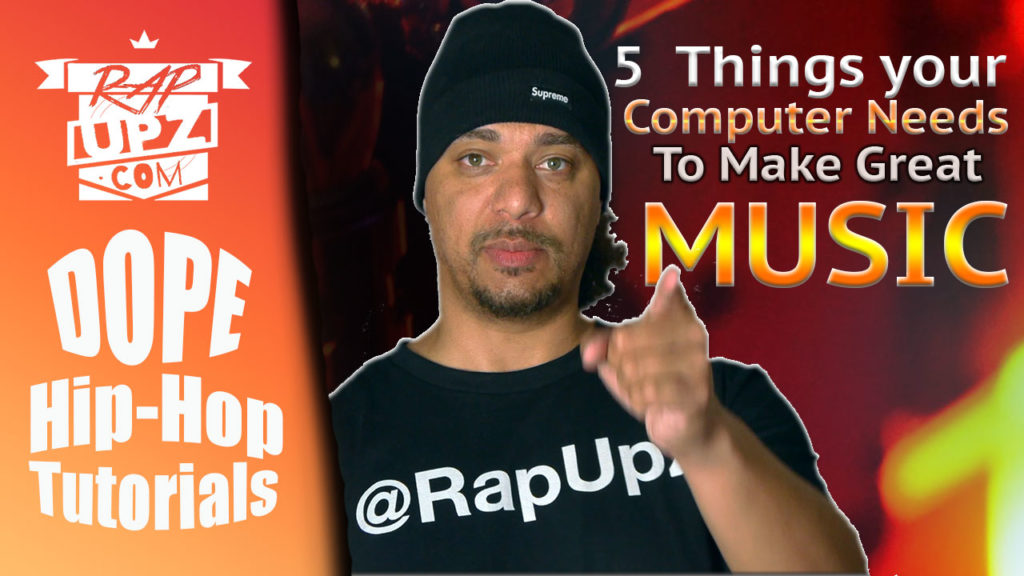
5 Things your computer needs to make great Music
15 years ago I started creating music on a computer. It made the entire process of crafting music so much easier. From being able to make it much faster to the amount of detail you can forge into each track. It really has taken independent music production leaps and bounds. Let’s explore what kind of computer you need to make music.
First things first you must have something to create and store all of your musical masterpieces on. A computer. But which one? A desktop a laptop a tablet? How much do you need to spend $500 a $1000 more than that? Let’s dig in and figure this one out.
Lets talk about the vital components that figure in to what you’ll need from your computer;
•First Your main hard drive you have quite a few options here but I personally recommend a solid state drive. A hard disk drive is less expensive and if you’re just starting out with a modest budget this is still a great way to go it just won’t have the speed of an ssd. Which is what My current setup uses, a 1tb fusion or solid state drive. I would recommend at least 1gb of whichever one you can afford. This gives you enough room for your digital audio workstation and music and video editing software and most other programs and plug ins you want to have on your startup.
•The second most important is your gpu or graphics card again my recommendation here would be 16gb of ram you can probably get away with 8gb but I wouldn’t go much lower than that. You can run into pretty serious lag issues overloading and crashing.
•The third aspect of buying a computer is your processor you really want to go intel i5 or higher with at least duo core but I really recommend a quad core or higher. This again here has to do with the speed at which your computer processes all the functionality of whatever program you’re using.
•The fourth thing to consider are your computers options There are certainly many other aspects to consider like the monitor ,the mouse the keyboard,the amount and type of ports. Like USB ,FireWire , thunderbolt, sd reader for editing video. And a whole host of other options and upgrades. But this is totally up to you as a user.
•Number 5 is very important …..backups. One thing I will tell you from personal experience is backing up all your work and if you have the ability backup your backup or a redundancy backup. I can not tell you how many files and how much music I’ve lost over the years because of failing hard drives. Which eventually they all do fail. Not if but when.
Let’s talk about a laptop vs a desktop vs tablet. Which one is right for you. Are you looking to make music on the go or the confines of your home or office. But this is personal and up to what you desire the most. I’ve used a desktop and a laptop I’ve used a MacBook Pro and now I’m using an iMac. I’ve been very happy with both. I’ve never used a tablet so I can’t recommend it. But if it has all the ports and specs I’ve talked about in this video it may be ok. I’m not sure what the new iPad Pro will offer in this domain or quite how well the surface pro would perform. Which brings me to my next point.
•Mac vs windows:
Again I’ve used both for years. I started with windows and switched over to Mac later on. They both work great again this just totally up to your preference. Macs do tend to be more expensive. But I actually have grown to prefer the operating system it’s just what I like. One thing I will tell you is you should try to have a different computer for going on the internet to avoid viruses and stuff. This can really inhibit your computers speed. And ability to create the way you want. Also what digital audio workstation you use most are cross platform but some such as FL studio are only for windows and logic or garage band is only for Mac.
What you’re using it for is a huge factor into what computer to buy. Are you just producing, recording vocals , editing video or all three. Either way you’re gonna want to make sure you get a reasonably quiet computer that doesn’t have a loud fan turning on every two minutes.
Something else to consider is buying premade vs building your own computer. Building your own computer is really for the expert or experienced. there are a lot of components to select and they all have to coincide with any outboard gear you’ll be using. This is something I do have planned for a much later episode but for now I recommend buying one already made. Just makes life a whole lot easier.
I personally use an iMac 1tb fusion drive 16 GB of ram i7 quad core processor and so far I’m pretty happy with that setup. I was using an older model late 2011 MacBook Pro but after the logic board crashed twice I decided it wasn’t stable enough to continue using for my music and video productions. As long as you keep in mind the specs I’ve shared with you there are a lot of computers to choose from. If you don’t want to go with Mac. A “Razer” which is what Metro Boomin uses. Also an Acer Aspire is a good desktop so you will have to do some research here to make sure you purchase something that best suit your needs.
•Be sure to tune in every Saturday for a brand new episode of Rap Upz.
